
Download the BOSS Money app to save time and money
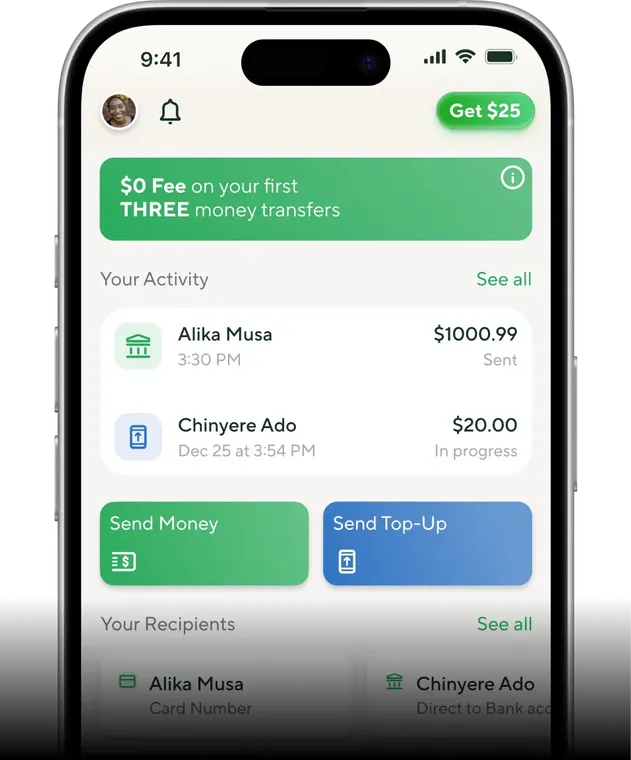
Invite your friends to send money with BOSS Money
Invite your friends to download BOSS Money and get rewarded! Every time you refer a friend to send money with the BOSS Money App you can earn a gift card. Simply share the invite from the app and once your friend sends a qualifying transaction, you will receive an electronic gift card. Your friend will enjoy $0 fee and a better exchange rate on their first 3 money transfers in the app. It’s a win-win for everyone!
What our customers say about us

I have been sending money through BOSS revolution for years. Love it. Never had a problem.

Exceptionally easy application to use. Affordable rate and convenient arrangement for recepient! Also, very good exchange rate!

The best application I ever used. They are fast, reliable, offered a lot of promotions. I'm very happy with their services.

I really love this app. It’s really easy and faster transfers money to any country.

Process is fast with more options for recipients to receive their money. The money is monitored and I get notifications as soon as the money is cashed.

Never had any issues with the app, always use it and my parents receive the money on time.
Multiple delivery methods available at your fingertips
Delivery methods may vary depending on destination.
Cash is available within minutes at thousands of locations.
Our worldwide banking partnerships make deposits quick and easy.
Money transfers delivered right to the beneficiary’s doorstep.
Send money safely and instantly to mobile money accounts.
Send money safely and quickly directly to the recipient’s debit card.
Discover how to send money internationally to your friends or family with BOSS Money. Check out our FAQs below and learn all you need to know about money transfer with us.
How do I send money with BOSS Revolution online?
Money Transfer service is now available only in the BOSS Money app. Download the BOSS Money app to get 3 transactions free*.
How do I send money with the BOSS Money app?
Sending money with the BOSS Money app is easy. Just follow these steps to send your money via the app to your recipient in minutes.
1. Download and open the BOSS Money app on your phone. You can use your phone number to create a free money transfer account in less than 15 seconds.
2. Choose where you’d like to send the money and how much. You’ll immediately see the exchange rate for your destination and amount.
3. Select your money delivery method—home delivery, bank deposit, or cash pickup. Available delivery methods depend on the destination.
4. Enter the details of the person you want to send money to or select from within your phone’s contacts. Once you do, you can even repeat these transactions in just a few clicks.
5. Add your payment method. We accept both credit and debit cards. Please note, your credit card provider may add additional charges.
6. Done! Once you click send and we receive payment, your money will be on its way to your recipient.
How do I send money to a bank account?
Follow these simple steps to send money to a bank account using BOSS Money:
1. Download our free money transfer app.
2. Select where you want to send your money internationally and the amount you want to send. You’ll see the exchange rate for your destination right away.
3. Next select the delivery method for the international transfer. In this case, you’ll want to choose “Bank Deposit” to send money to a bank account.
4. Add in the details of your recipient. You will need your recipient’s bank account number, bank name, account type, their full name, and a contact phone number. You may also need their address. You can also choose from your phone’s contacts.
5. Choose your payment method. At BOSS Money, we accept both debit and credit card payments. You’ll then immediately see the exchange rate and any fees that apply to your transfer.
6. Done! Click send and your money transfer online is complete. Soon your recipient will get the transfer confirmation on their bank account.
How do I send money with a debit / credit card?
We accept almost all credit or debit card payments via our online money transfer system. To use our money transfer services with your debit or credit card, all you need to do is follow these steps:
1. Download our money transfer app.
2. Select your money transfer destination from the country list and how much you want to send. You’ll the exchange rate for you destination right away.
3. Choose a delivery method. You can transfer money online for cash pickup, to a bank account, for home delivery, or even to a mobile wallet. Note. Some options may not be available for international transfers to all destinations.
4. Add your recipient’s details. You can also choose from your contact list.
5. Select your payment method. Choose the debit or credit card you’d like to use for the transaction. At this stage, we’ll calculate any fees, so you are always aware of how much will be taken from your credit or debit card.
6. Click send and your transfer is on its way to your recipient immediately.
How does cash pickup work?
Sending money internationally for cash pickup is simple. Here’s how it works.
1. Download our money transfer app.
2. Choose where you want to send money for cash pickup and how much. You can select from a range of destinations and see the exchange rate at this time.
3. Select “Cash Pickup” as your delivery method. This lets your recipient pick up the cash from a select number of locations at their destination in person.
4. Enter your recipient’s details or choose a contact from your phone for the international transfer.
5. Choose your payment method. Currently, we accept payments from credit and debit cards. At this stage, you’ll also see the relevant sending money fees clearly. You can also use our retail partners’ chain to send cash without having a card.
6. Tap send and your money is on its way to your recipient. The receiver will be able to pick it up soon at the requested location.
Once you have completed your transfer. Your recipient will soon be able to pick it up at their destination.
What details are needed to transfer money?
When sending money with the BOSS Money App, you’ll need several details on hand before starting your transaction. You need:
- BOSS Revolution account complete with your full name, phone number, email, and home address.
- Your recipient’s details including their bank account number and bank name, type of account they hold (savings, checking, etc.) their first and last name, a valid phone number and address.
Please note, due to regulations, we may be required to ask you for additional details when needed. If this is the case, we will contact you right away.
Is there an international money transfer limit?
Yes. For money transfers made internationally, there is a minimum limit of $10 (USD) and a maximum limit of $5,000 (USD).
Please note, that for some countries or delivery methods other limitations may apply and this may lower the maximum amount you can send.
How long does it take to transfer money?
From the time you send money online to the time your recipient receives it is generally only a matter of minutes.
At BOSS Money, we focus on fast, secure international money transfers. However, there are factors that are outside our control that impact the transfer speed. These include holidays, delivery method, time zones, agent hours, and any required review processes that may occur.
What is the cheapest way to send money internationally?
BOSS Money is one of the cheapest ways you can send money internationally. Our low-fee structure allows us to offer you a competitive money transfer service via our phone app. All fees are transparently displayed during the transaction so that you can rest assured how much you will be charged in total.
Your first 3 transactions with us are 100% $0 FEE so that you can experience the ease of BOSS Money for yourself. We constantly work to ensure that our exchange rates are updated and are some of the most competitive on the market today.
Are there any hidden fees?
At BOSS Money, we believe that sending money should be as easy and transparent as possible. That’s why there are no hidden fees with the BOSS Money App. We always clearly state any transaction fees when you enter the amount you want to send and where, and choose a payment and delivery method.
Additionally, we offer a “First 3 money transfers with $0 FEE” promotion so that your first money transfer with us is absolutely zero fee.
So, what fees may apply to your transaction? Let’s take a look.
-
Exchange rate — we convert your US Dollars into local currency depending on the destination where you are sending money. For example from USD (United States Dollar) to GHS (Ghanaian Cedi).
-
Transfer fee—this is how much it costs for the transaction. You will see this displayed when you enter the amount you want to transfer, the delivery method and payment option.
-
Credit and debit card fees—these are fees imposed by your credit or debit card provider. BOSS Money has no control over these fees and you should check with your provider before making a transfer.
How can I find a location to send money near me?
To send money, you don’t have to go anywhere. All you need is internet access, a BOSS Money app account, and a credit or debit card. If you have all these things, you can send money easily via our BOSS Money App.
For your recipient, they can receive money via home delivery, a transfer to another BOSS Money app account, bank deposit or cash pickup. Note: not all options are available in all locations due to local regulations.


Send top ups instantly to over 280 mobile carriers in more than 95 countries.
Learn more










